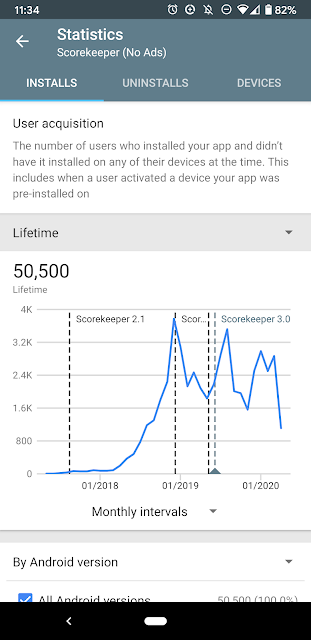Posts
Showing posts from 2020
Video: Volume Button Counter App Preview
- Get link
- X
- Other Apps
Recursive Fibonacci Rabbits with Python
- Get link
- X
- Other Apps
App Release: Volume Button Scorekeeper (Two Team)
- Get link
- X
- Other Apps
New Video - Android: Getting Latitude and Longitude (Kotlin version)
- Get link
- X
- Other Apps