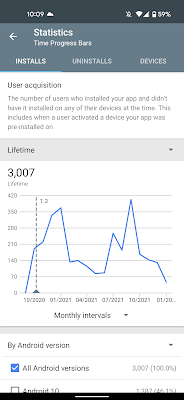Posts
Showing posts with the label Kotlin
ChatGPT just parsed a JSON object for me. I'm in love.
- Get link
- X
- Other Apps
New App Release! Random Color Generator for Android by Amanda Roos
- Get link
- X
- Other Apps
App sale! All of my Android apps are FREE until April 5, 2023!
- Get link
- X
- Other Apps
ChatGPT helped me write a color generator Android app in 15 minutes
- Get link
- X
- Other Apps
Kotlin and coffee (decaf. Caffeine makes me jittery 🤪). Working on the Jetpack Compose class today.
- Get link
- X
- Other Apps
Trouble with the "by" delegate in Kotlin? Don't forget "getValue" and "setValue" imports.
- Get link
- X
- Other Apps
App Milestone: 20 downloads for Days Until with Widget!
- Get link
- X
- Other Apps
New Android Video! 1-Minute Android App Tutorial - Basic Counter App
- Get link
- X
- Other Apps
App Milestone: 5k downloads for Latitude and Longitude!
- Get link
- X
- Other Apps
New Video - Android: Getting Latitude and Longitude (Kotlin version)
- Get link
- X
- Other Apps
.jpg)