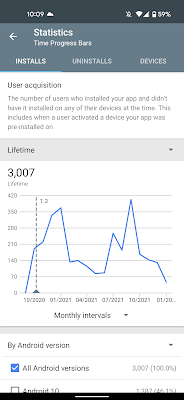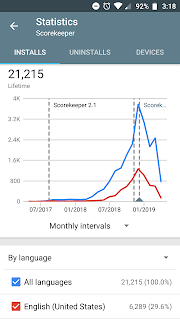Posts
Showing posts with the label Bluepandadev
Change Calculator Upgrade Version 2.0 is now released on Google Play!
- Get link
- X
- Other Apps
App Release: Volume Button Scorekeeper (Two Team)
- Get link
- X
- Other Apps
New Video - Android: Uploading an App to the Google Play Store
- Get link
- X
- Other Apps
Tutorial: Using SQLite with Android - Simple Scorekeeper Example
- Get link
- X
- Other Apps
Tutorial: Making an Android Counter App
- Get link
- X
- Other Apps