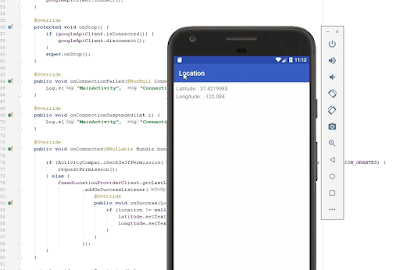Posts
Showing posts with the label Android location
App Milestone: 10k downloads for Latitude and Longitude!
- Get link
- X
- Other Apps
New Video - Android: Getting Latitude and Longitude (Kotlin version)
- Get link
- X
- Other Apps
New Video - Android: Uploading an App to the Google Play Store
- Get link
- X
- Other Apps
New Video - Android: Getting Latitude and Longitude
- Get link
- X
- Other Apps