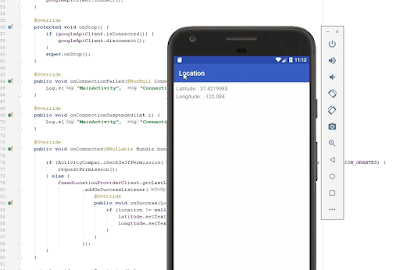Your First Andriod App: Getting Started with Android Studio

1. The first part is setting up your Android phone to get developer options. You can use the Android Studio emulator, but it's much faster to use a physical device. Go to Settings > About phone > tap Build number 7 times. Once you have developer options make sure that USB Debugging is turned on: 2. Next, download Android Studio: https://developer.android.com/studio/ 3. Start a new project. There are template projects available or you can start with an empty project: 4. Switch to Project view: 5. Java files go in "java" folder, XML files (layout, styles, strings, etc.) go in the "res" file, and sometimes you edit the manifest and the Gradle files: After this, be prepared for downloading time as you might need to update Android Studio. If you want more help with a starter app, check out my counter app tutorial video: