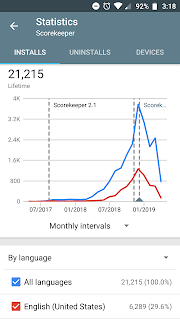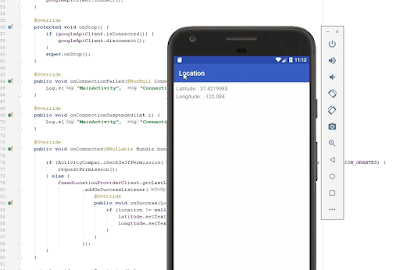Video: Scorekeeper App Preview
I receive a lot of reviews of scorekeeper asking for the ability to edit the names of players, which is a feature already available through long-pressing on the player name. Apparently, long-pressing is not something intuitive to try for some people, so they are left without the ability to change the player name. I hope this video preview helps make it easier for users to understand how the app works and how to get to additional features already available to them.